-
- King365tv box v3
- Tutoriel et installation
- Contact WooCommerce not Found
- Newsletter
Step 4 : choose your device type and payment method
you can leave any note if you can’t find your device, our iptv is compatible with all devices
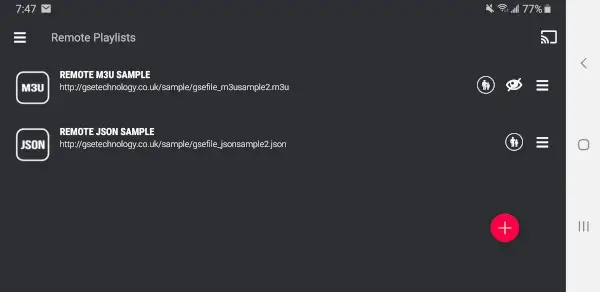
We provide to our customers a client portal where they can have a direct contact with support team, exchange of messages in a secure manner saving and management of their subscriptions, different payment options.
enter a new password that you can remember
you can choose any subscription plan , there is always new plan and discounts
you can leave any note if you can’t find your device, our iptv is compatible with all devices
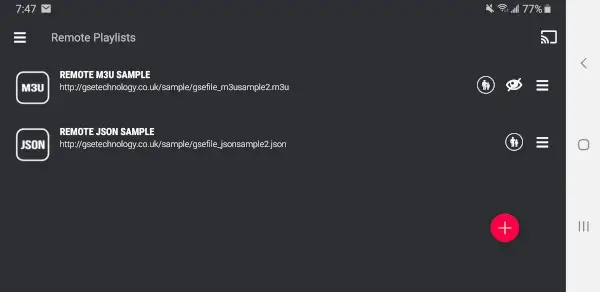
In menu barre you will find orders page , you will find all your orders not complete , open the order you want
All the information’s that you need for sending a payment
Your invoice and the amount that you need to send
contacting support : you can send any message to support before and after your order
very important : you need to confirm your order only after the payment
After the payment we will complete your order in less than 12H, you will find all information’s in your subscriptions page in the menu bar
If you using the phone you need to scroll to the right where you can find your username , password and your M3U link